The provides users with a curated collection of themed recipes based on a specific topic, such as "Pizza" or "Apple Pie." Users can explore top-rated recipes, follow curators, and engage with high-quality content from home cooks, chefs, and food bloggers.
¶ 1. Main Features
Back Navigation Arrow:
- Located at the top-left corner of the page.
- Allows users to navigate back to the previous page (e.g., MyFeed or a specific recipe list).
Share Icon:
- Located at the top-right corner of the page.
- Enables users to share the feed page via social media or other available options.
Feed Title:
- Displays the name of the feed.
Example: “Pizza” or “Apple Pie”
Feed Description:
- A short text describing the feed topic and the type of content available.
Example: Our favorite pepperoni pizza recipes with beautiful images curated from the Feed-Feed community of home cooks, chefs, bloggers, and food organizations.
Feed Rating:
- Displayed as five stars.
- Stars can be fully or partially filled based on user ratings.
- The number of votes is displayed to the left of the stars.
Feed Curator:
- Displays the curator responsible for managing the feed.
- Includes an option to follow the curator by clicking the person-with-plus icon next to their profile.
Top Recipes Block:
- Displays the most popular recipes within the feed.
- Each recipe is presented as a rectangular card featuring:
- A photo of the recipe.
- The recipe title.
- The author of the recipe.
- The recipe rating.
- Recipes are displayed in a grid layout, two per row.
- Clicking on a recipe redirects the user to the recipe details page.
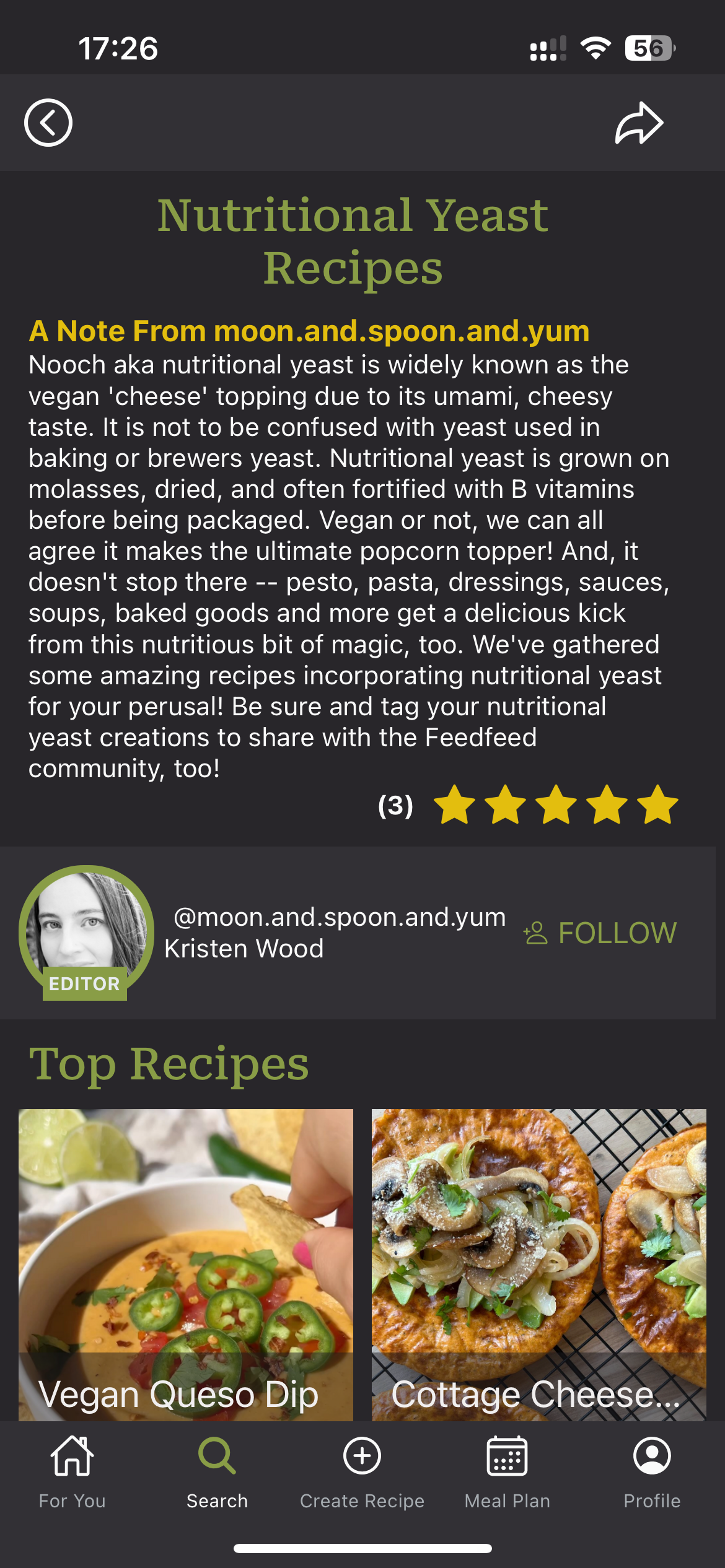 |
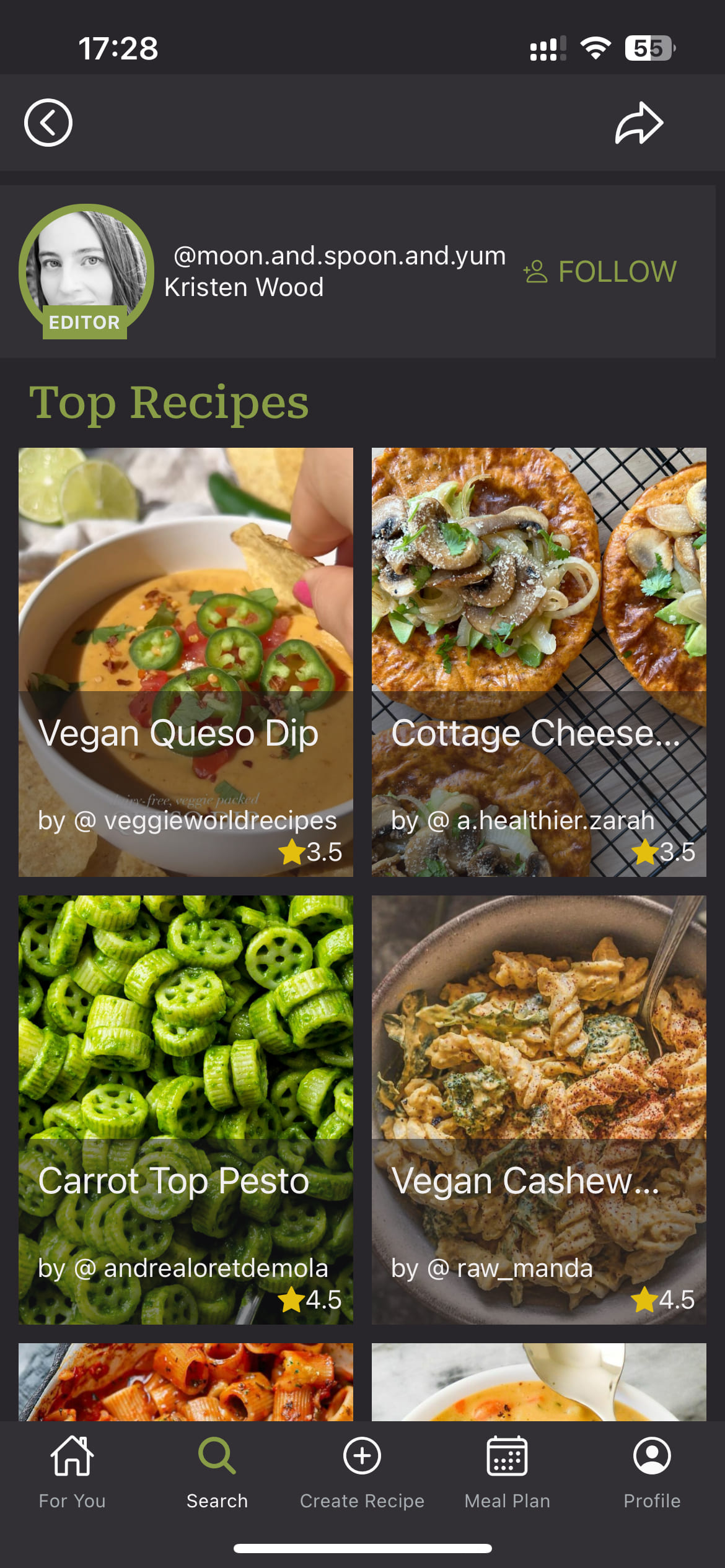 |
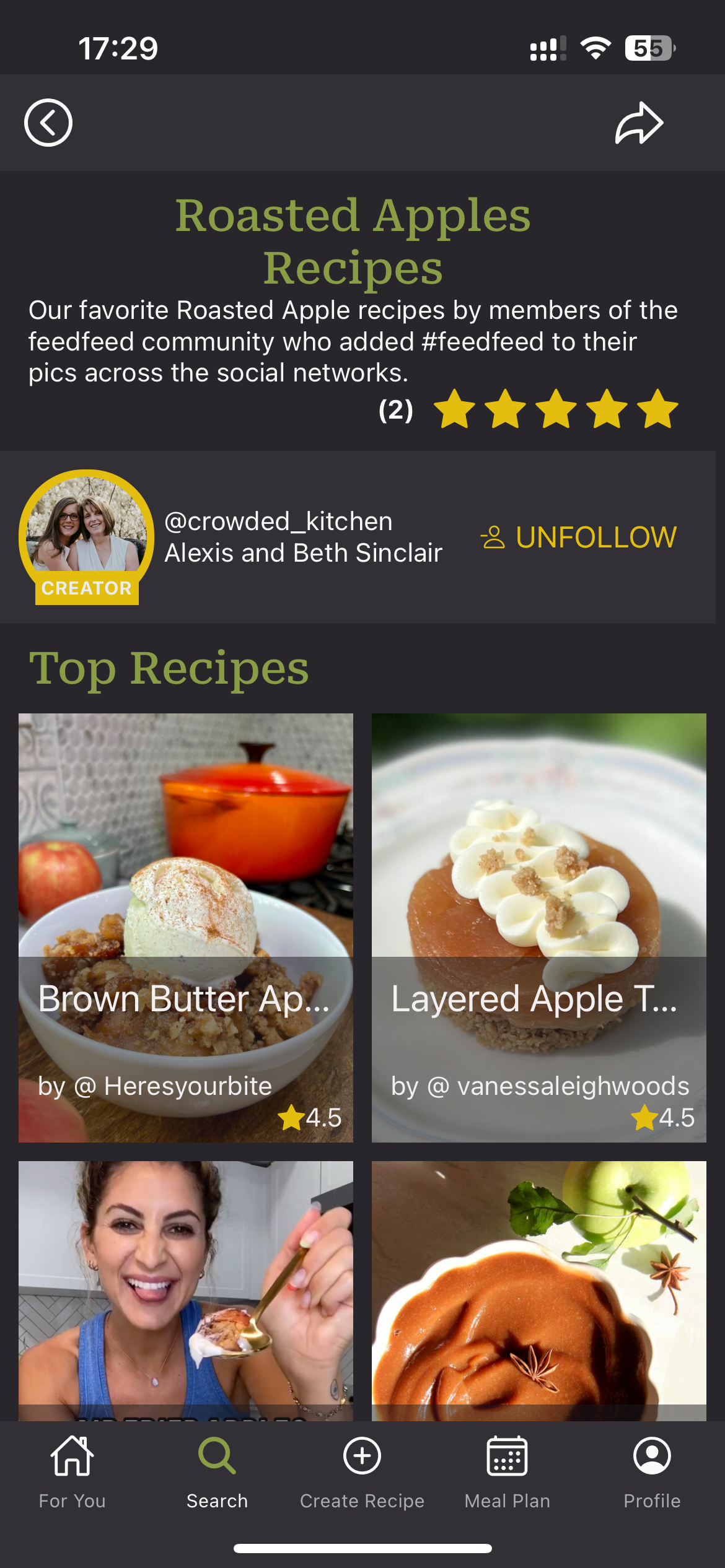 |
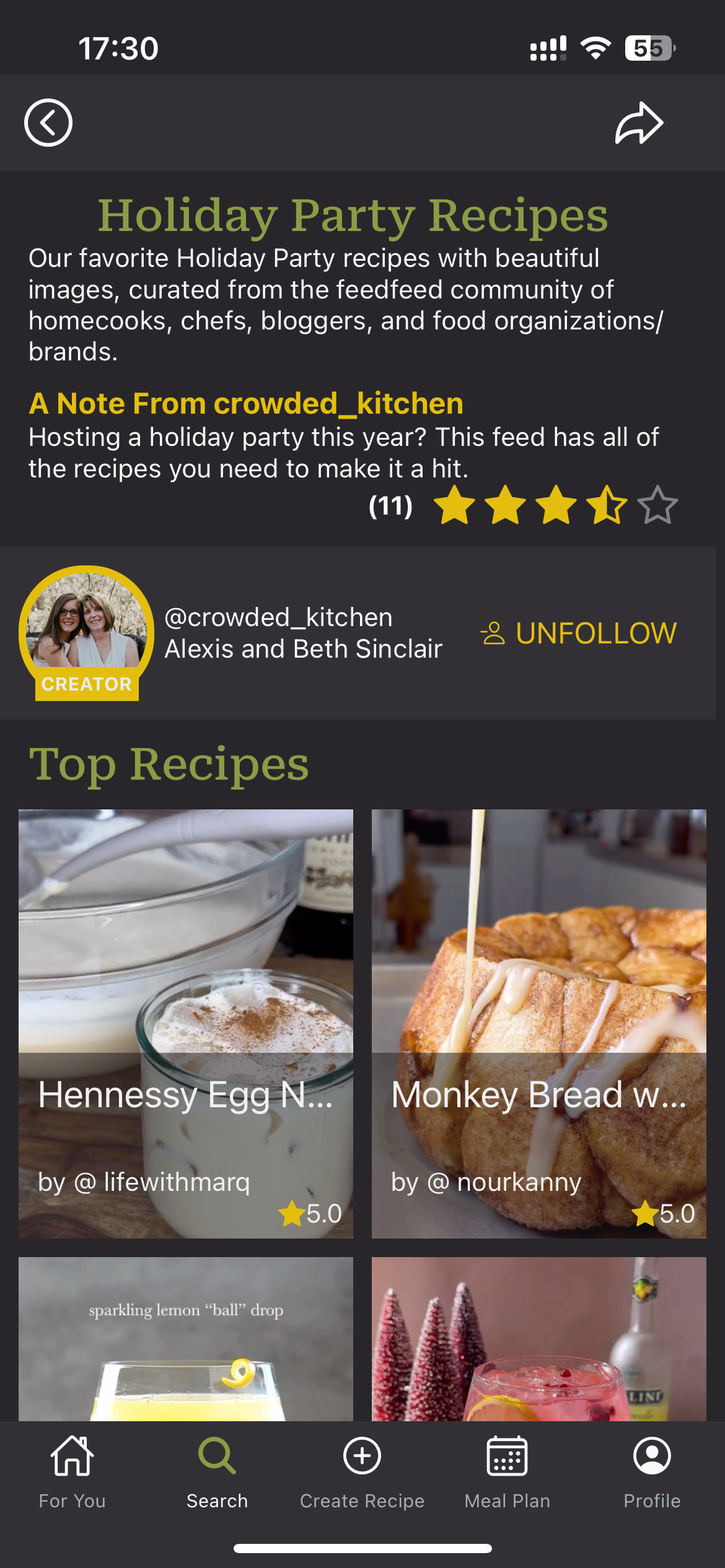 |
¶
Use Case Example
Scenario: A user wants to explore the best homemade pizza recipes.
- The user goes to the channel page called “Pizza”.
- The user browses the most popular pizza recipes selected by experts.
- Finds a recipe he likes and clicks on it to view the details.
- There is also the option to follow additional recommendations from the curator or share the feed with friends.